Procedures for your DKV Personal Doctor insurance
Are you looking for help from DKV?
-
Find the answers to your questions and how to manage them as quick as possible
-
Use the contact methods specific to your insurance type
-
Discover the advantages and extra health services included in your insurance policy

Procedures for your insurance
See the most common procedures in your DKV Personal Doctor insurance
Request authorisation
If you need to undergo a complex diagnostic test or any other act that requires authorisation from DKV, your personal health assistant will request it for you. You can contact your health assistant through the Personal Doctor app, where you will see the status of the authorisations.
Medical card
Your digital card is in the Personal Doctor app.
Your policy's contractual documentation
Your insurance documentation is in your Personal Doctor app, in the section My insurance.
View medical directory
In Personal Doctor, there is no document or section with the medical directory. If you need to visit a specialist, contact your personal doctor, who will suggest several options for an appointment and an in-person or virtual consultation. This way, you will not have to waste time searching among the more than 51,000 specialists included in the DKV medical directory.
Request a Telemedicine appointment by telephone call or videocall
If you need telematic assistance from a doctor, you can request it through your Personal Doctor app.
File a claim or complaint
Request the cancellation
Contact us
If you need help from our customer service team, use our free contact methods.
Write to us viaWhatsApp Monday to Friday from 9:00 am to 9:00 pm (except bank holidays).
Send us your question anytime by email, and we'll get back to you as soon as possible.
Helpline open Monday to Friday from 9:00 am to 9:00 pm (except bank holidays).
Download the DKV Personal Doctor app
Manage your insurance and your health from a single place
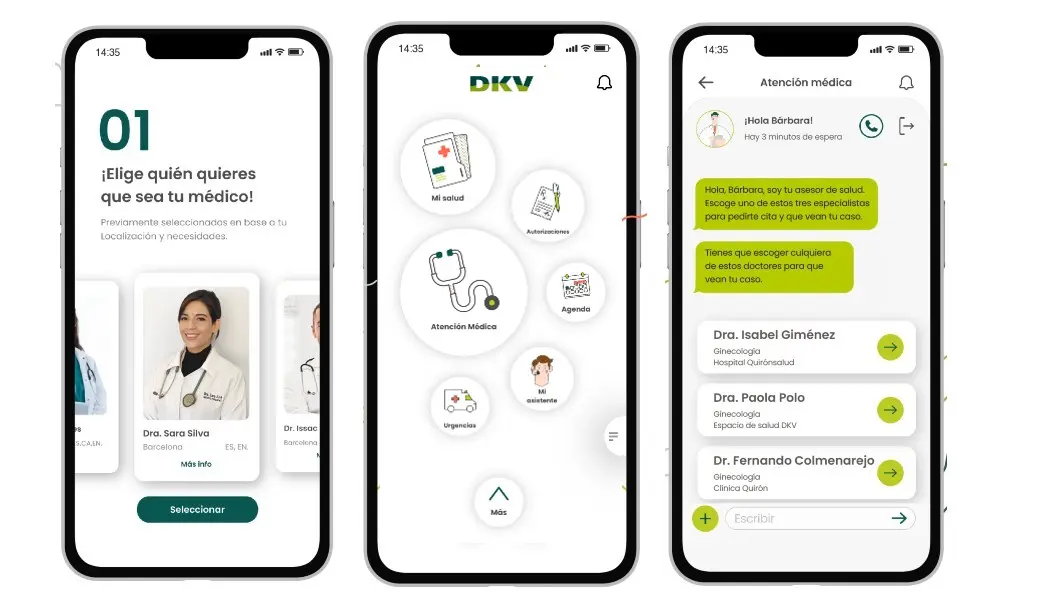
Your doctor in your pocket
-
Contact your Personal doctor by chat or video call.
-
Health folder with your medical history, prescriptions and medical card.
-
24h emergencies by telephone, chat or emergency medical centre search engine.
-
Chat with your healthcare assistant: authorisations and processing of appointments.
-
Access all your insurance's information.
Basic concepts
We resolve your most frequent queries about your health insurance
What is the difference between Personal Doctor and another health insurance policy?
With Personal Doctor, you choose your family doctor, who will be your trusted doctor and support and guide you at all times so that your relationship with medicine becomes more practical and efficient.
You will be offered the best medical specialists according to your needs and the best personalised prevention plans to improve your health.
You will have access to in-person consultations and tests, as well as via chat or video call 24/7. In addition, you won't have to worry about authorisations or appointments, as these procedures will be carried out by your health assistant.
What are Terms and Conditions?
It is a contract that includes the rights and obligations of DKV and the insured party or policyholder. It is also called “General Terms and Conditions” and “Special Terms and Conditions”.
Waiting Period
A waiting period is the period of time from the date the policy enters into force during which some cover does not take effect. You can consult the waiting period in your policy's general and particular conditions.
Previous conditions
The pre-existing condition is a health condition (e.g. pregnancy), alteration or organic disorder that existed before the time of the insurance was contracted, regardless of whether there is a medical diagnosis.
From when can I use my health insurance?
You can use your insurance and go to the doctor the day after you take out the policy, that is, from the first day it becomes effective. Except for some services that have a qualifying period, like surgery, hospitalisation, childbirth or transplants.

