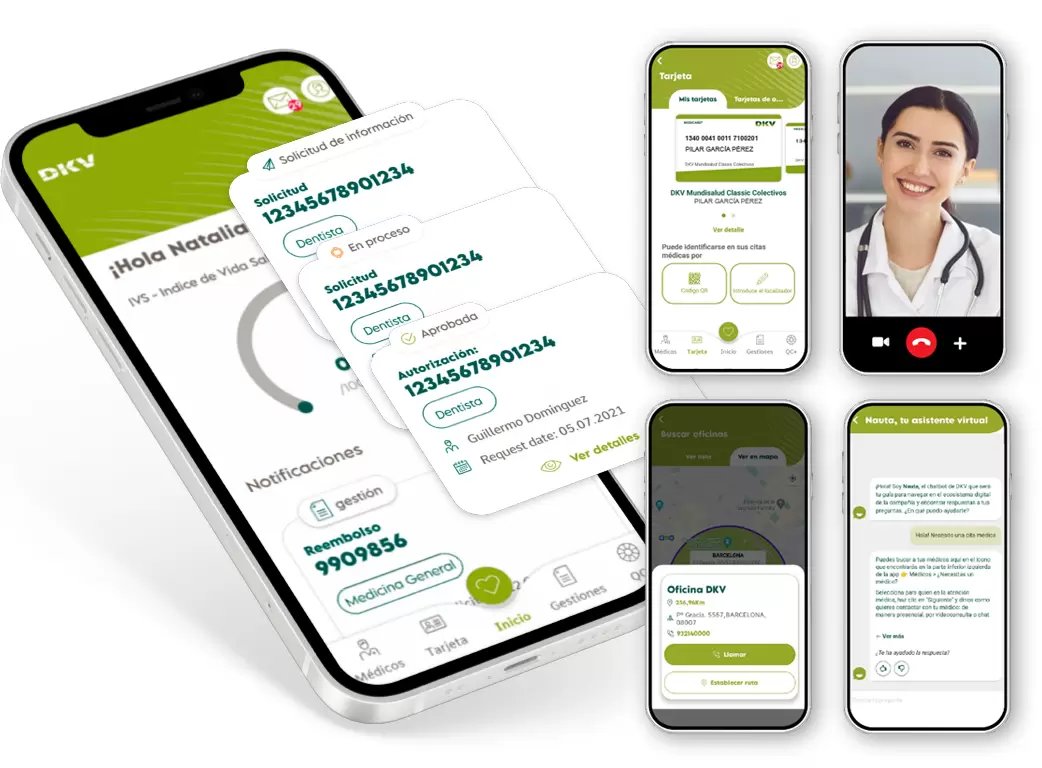Discover the Activa DKV app
We want to have full control over our insurance!
-
Access to everything that your insurance offers
-
Independence to carry out your administrative procedures from anywhere
-
Specialised online advice
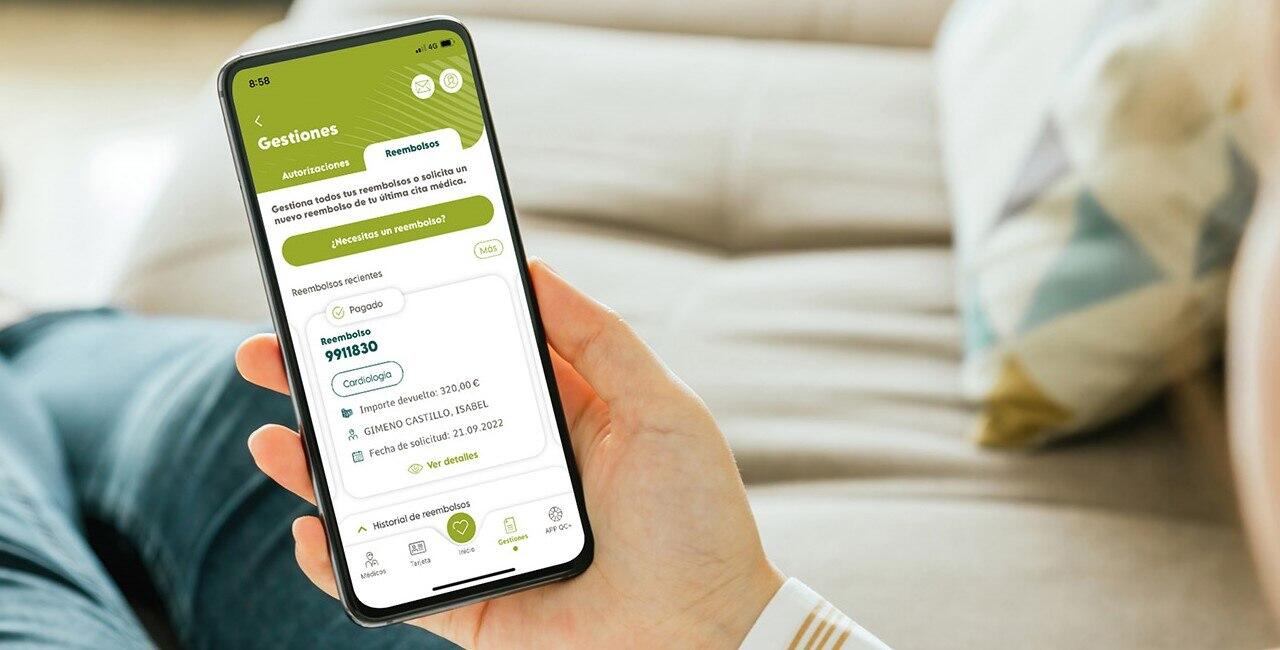
All the benefits of the DKV Activa app
Why download the app
Request an in-person appointment using the medical directory in a quick and simple way
Contact DKV immediately and for whatever you need via chat
You will be able to process documentation and authorisations with a simple click
Enjoy access to all digital health services from the App
Frequently asked questions about Activa DKV
We resolve your most frequent queries about the Activa DKV app
Is Activa DKV available to all DKV Seguros customers?
It's available to DKV Salud, Dentisalud and Famedic customers
Who can access it?
The policyholder and all insured persons of legal age. Any procedures involving minors, or showing their card, can be carried out by the policyholder, but not the rest of insured persons of legal age.
In how many languages will it be available?
Spanish, English, German and Catalan.
What should I do if I have any queries about a procedure or process?
We have made available a DKV WhatsApp channel for users, so you can report any issue or complication 960 160 602
When installing Activa DKV, can I remove all other DKV applications?
You will be able to remove the following applications:
Quiero cuidarme Más - No, you shouldn't remove it. This will be used by the customer to process medical and telemedicine services. Activa DKV will be integrated into it to provide services that are related to the insurance.
Reembolso App - Yes, you can remove it.
Famedic card - Yes, you can remove it.
DKV Móvil - Yes, you can remove it.